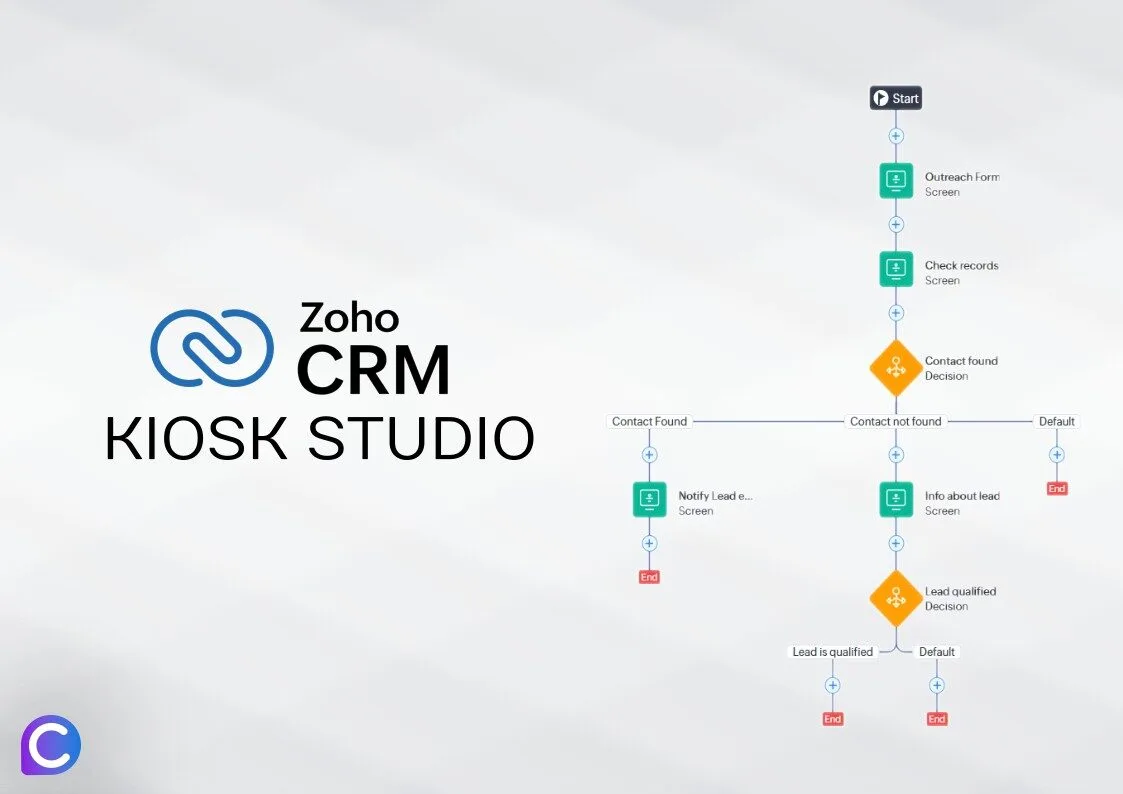Optimizing process control with the new Kiosk Studio feature of Zoho CRM
Zoho CRM’s all-new Kiosk Studio is revolutionizing the way businesses manage their processes. By leveraging the power of kiosk, users can streamline their workflows, enhance user experience, and drive automation within their CRM system. This innovative tool, set to launch in 2024, offers a no-code solution for creating customized kiosks tailored to specific use cases.
Kiosk Studio Functionality
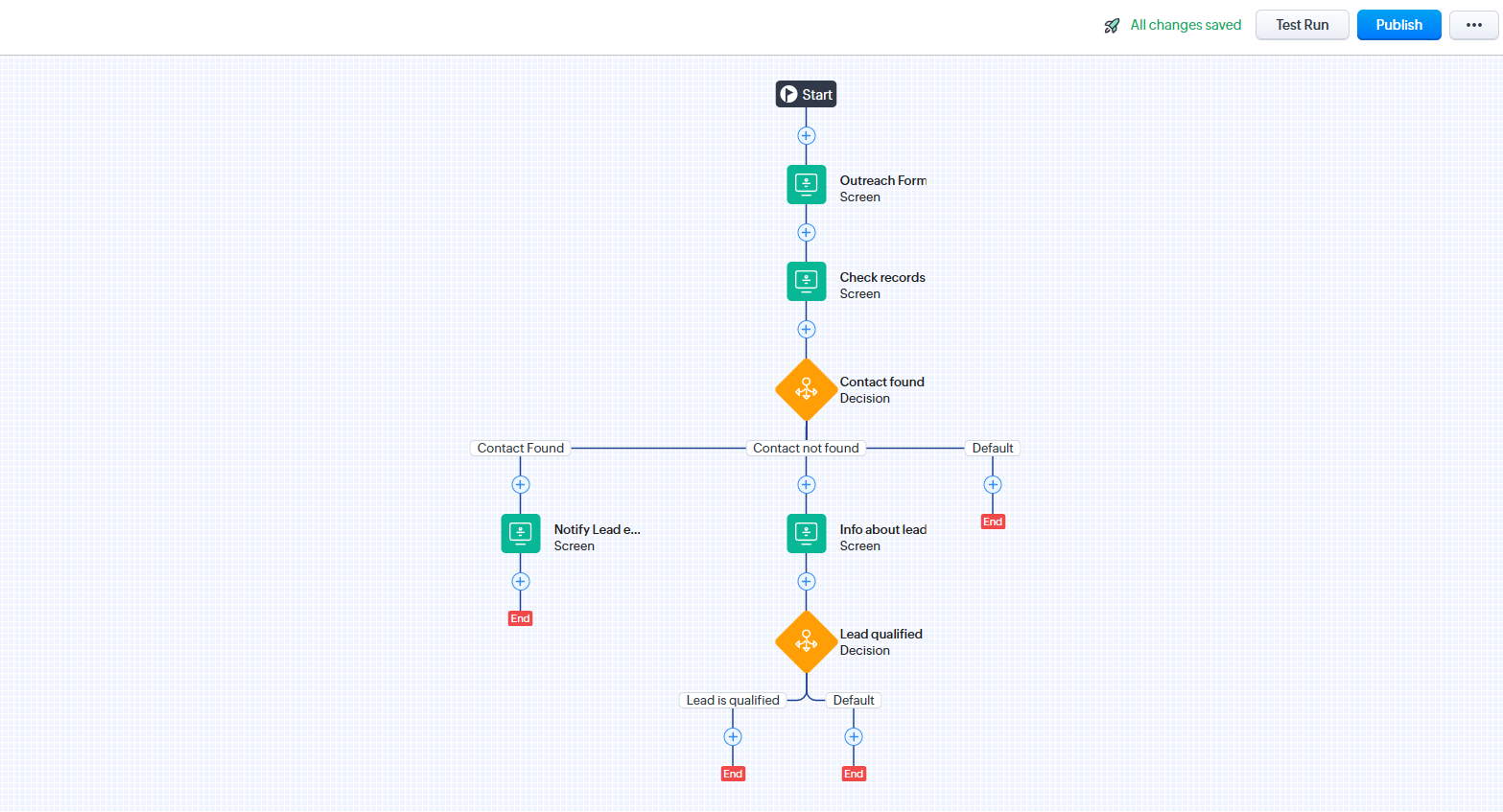
The Kiosk Studio in Zoho CRM empowers users to configure and customize kiosks with ease. With its no-code approach, CRM users can create interactive screens, modules, and workflows without the need for extensive coding knowledge. This functionality allows for seamless execution of various actions, from fetching records using GetRecords to automating pipeline processes through workflows and webhooks.
By utilizing the Kiosk Studio in Zoho CRM, users can enrich the user experience by setting up kiosks within the CRM environment. This customization tool enables admins to merge CRM fields, customize field values, and embed kiosks directly on the CRM homepage, creating a more tailored and efficient user interface.
Custom Capabilities of Kiosk Studio
The Kiosk Studio allows users to execute various actions such as fetching records using GetRecords, automating pipeline processes through workflows and webhooks, and enhancing user experience by setting up kiosks within the CRM environment. This customization tool in Zoho CRM serves as a blueprint for creating new kiosks and embedding them on the CRM homepage, providing admins with the ability to create tailored and efficient user interfaces. If navigating the Kiosk feature seems daunting, our team is here to provide dedicated guidance and assistance. Check our Zoho CRM Consulting Packages for more details.
Embedding Kiosk in Processes
By embedding kiosks in processes, Zoho CRM users can streamline their workflows, automate tasks, and improve overall efficiency. This integration of kiosks within the CRM environment enables users to enhance user experience, drive automation, and create a more personalized CRM interface. With features like merging fields, setting up notifications, and utilizing webhooks, the Kiosk Studio in Zoho CRM offers a comprehensive solution for maximizing process management.
Getting Started with Kiosk Studio
With the evolution of process management tools, Zoho CRM’s new Kiosk is paving the way for businesses to optimize their operations. This innovative platform enables users to configure and customize interactive kiosks, enhancing workflow efficiencies and automating tasks within the CRM system.